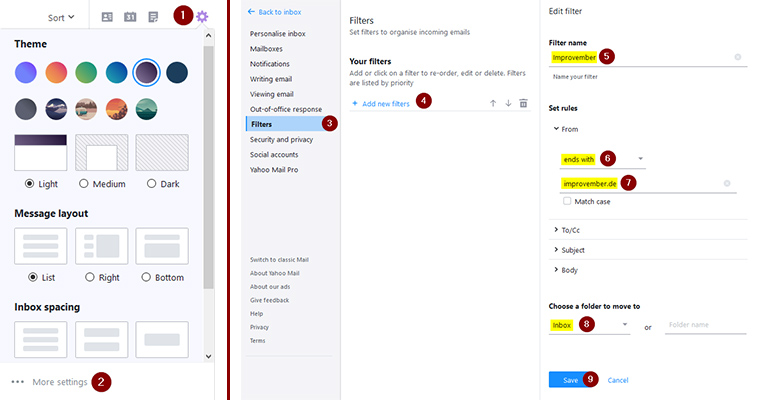Sämtliche Kommunikation für Festivalteilnehmer, insbesondere eure Zusage nach der Platzverlosung, erfolgt bei uns per Email von improvember.de aus. Es ist daher sehr wichtig, dass unsere Nachrichten nicht in eurem Spam-Ordner landen. Hier gibt es ein paar Tipps, wie ihr das sicherstellen könnt.
Zunächst einmal empfehlen wir, dass ihr unseren Kontakt in eurem Adressbuch speichert. Es folgen außerdem ein paar Bildanleitungen für gängige Email-Anbieter, wie ihr uns auf eure Spam-Ausnahmeliste (Whitelist) setzen könnt.
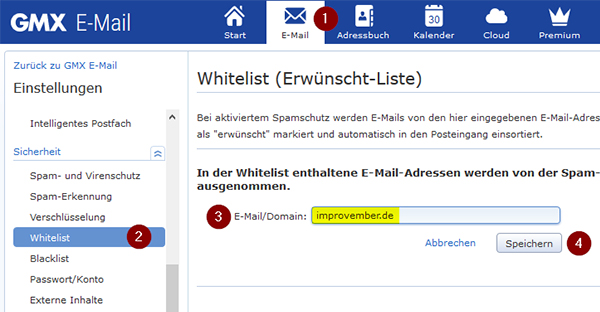
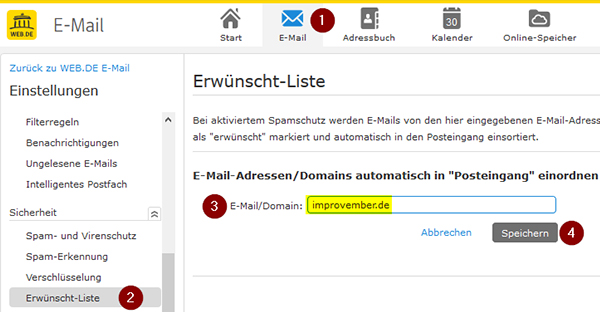
Gmail
Bei Gmail müsst ihr einen Filter erstellen. Dazu klickt ihr auf das Zahnradsymbol oben rechts, dann auf Einstellungen. Anschließend "Filter & blockierte Adressen" → "Neuen Filter erstellen". Dort im "Von"-Feld improvember.de eintragen und auf "Filter erstellen" klicken. Im nächsten Fenster wählt ihr dann noch "Nie als Spam einstufen" aus und klickt zuletzt nochmal auf "Filter erstellen".
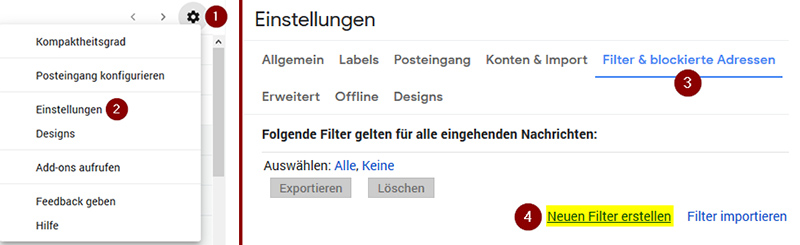
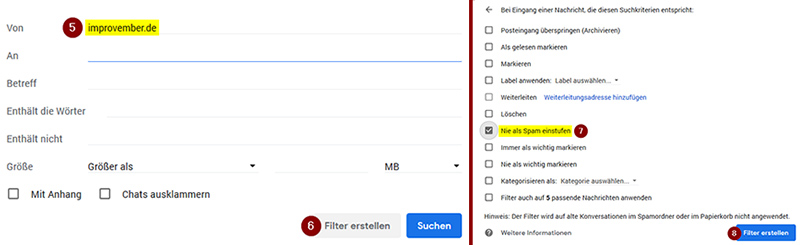
Outlook/Hotmail/Live
Bei Outlook Web müsst ihr rechts oben auf das Zahnrad klicken und dann unten "Alle Outlook-Einstellungen anzeigen" auswählen. Im dann erscheinenden Einstellungsfenster: Email → Junk-E-Mail → Sichere Absender und Domänen → Hinzufügen → improvember.de eintragen → mit Enter Bestätigen → Oben rechts Speichern
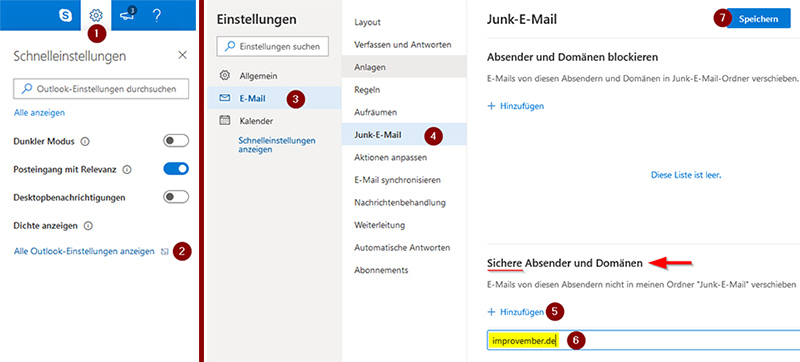
Yahoo
Bei Yahoo müsst ihr einen Filter erstellen. Klickt dafür auf das Zahnradsymbol oben rechts und anschließend unten auf "Weitere Einstellungen". Von dort auf Filter → "Neue Filter hinzufügen" → Als "Filtername" Improvember eingeben → Im "von" Bereich dann noch "endet mit" auswählen → improvember.de eingeben → Bei "Ordner zum Verschieben auswählen" noch den Posteingang wählen und Speichern.
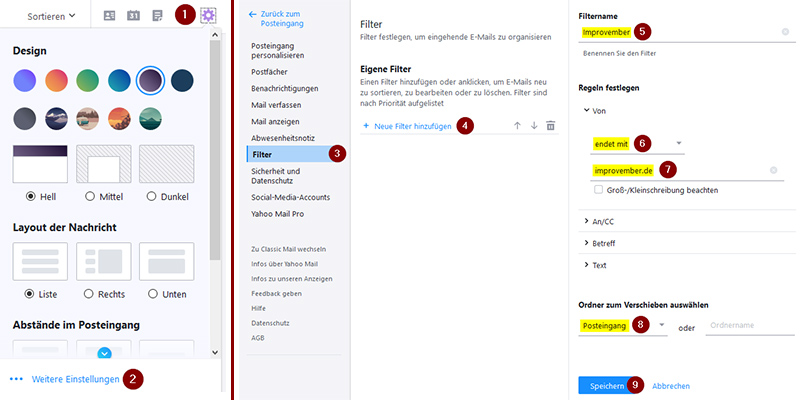
All relevant communication with festival participants, especially notifying you about the workshop lottery result, will be conducted via email from improvember.de. It is therefore extremely important that our messages do not end up in your spam folder. Here you can find a few recommendations to that end.
First, we recommend adding our contact details to your digital address book. Following are some example instructions on how to put us on your email whitelist with some popular service providers.
Gmail
At Gmail you need to create a custom filter. For this, click on the gear symbol in the upper right corner and then on "Settings". After that select "Filters and Blocked Addresses". Click "Create a new filter". In the "From" field enter improvember.de, now click "Create filter". In the following window, select "Never send it to Spam" and finally once more "Create filter".
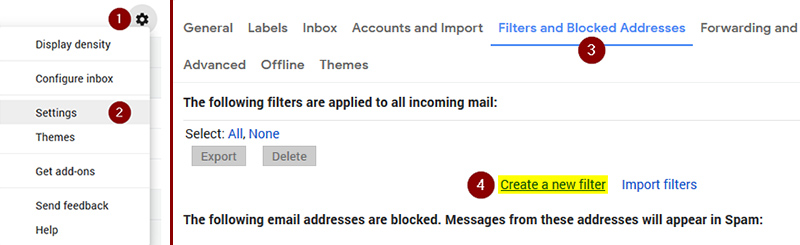
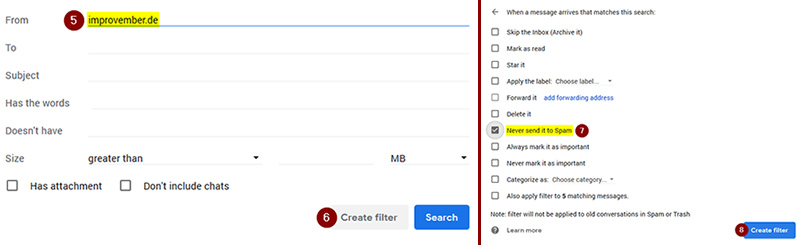
Outlook/Hotmail/Live
At Outlook Web, click on the gear symbol in the upper right corner and then on "View all Outlook settings" at the bottom. Next go to Mail → Junk email → Safe senders and domains → Click "Add" and enter improvember.de → confirm by hitting return → Click "Save" in the upper right corner.
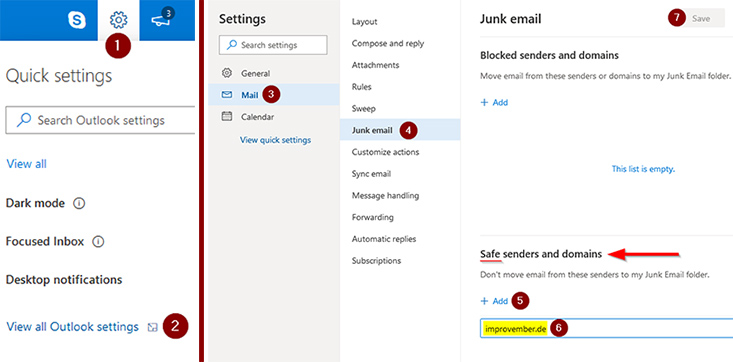
Yahoo
At Yahoo Mail you need to create a filter. For this, click on the gear symbol in the upper right corner and then on "More settings" at the bottom. From there, go to Filters → Add New filters → As "Filter name" type Improvember → At "from" select "ends with" and then enter improvember.de below → At "Choose a folder to move to" select "Inbox" and finally click "Save".